
 Home
Home

 What's New
What's New
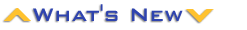
The XUpload control itself has not been modified.

 Dec 12, 2013 - IE11-related Updates to Documentation
Dec 12, 2013 - IE11-related Updates to Documentation
To ensure compatibility with Microsoft Internet Explorer Version 11 (IE11) which no longer supports client-side VBScript,
we have updated our user manual, code samples and live demos accordingly. All client-side VBScript code segments
have been removed and replaced with their JavaScript equivalents.
Apr 09, 2013 - Service Release 3.2.0.2 Available
Further enhancements in the Microsoft Outlook message drag-and-drop functionality have been implemented.
Jan 21, 2013 - Service Release 3.2.0.1 Available
The new service release enables you to drop-and-drop
MS Outlook messages onto the XUpload control. Previous
versions allowed Outlook attachments to be drag-and-dropped,
but not the messages themselves.
Sep 05, 2012 - XUpload Updated with New Signature
The update contains the 64-bit version of XUpload, xupload64.ocx, signed with a new Persits Software certificate.
Mar 22, 2011 - 64-bit Version of XUpload Released
The installer application xupload.exe available here now
contains both the 32-bit and 64-bit versions of XUpload.
The 64-bit version of the control, xupload64.ocx, should be used
with the 64-bit versions of IE.
Dec 06, 2010 - XUpload 3.2 Released
As always, upgrading is free for the registered users.
Version 3.2 offers the following new features:
Sep 14, 2008 - XUpload 3.1 Released
Version 3.1 offers the following new features:
Apr 09, 2008 - Service Release 3.0.0.6 Available
The XUpload control has been modified so that it can upload documents currently opened in Microsoft Word, Excel or other Office applications. Previous versions display an error on such files.
Mar 10, 2008 - Service Release 3.0.0.5 Available
Several buffer-overflow and other bugs have been fixed.
Aug 16, 2007 - Service Release 3.0.0.4 Available
The XDownload module has been fixed to allow the creation of multiple levels of subfolders during a download. Other minor bugs fixed.
May 03, 2007 - Service Release 3.0.0.3 Available
For script-safety purposes, XUpload displays a confirmation message to the user whenever uploading or downloading operations are started via a script or button (as opposed to a pop-up menu.)Version 3.0.0.3 checks if the current URL is in Internet Explorer's Trusted sites list, and if so, does not display the confirmation dialog box. This change applies to both XUpload and XDownload.
Sep 22, 2006 - Service Release 3.0.0.1 Available
Version 3.0.0.1 fixes a bug that causes the upload data stream to be generated incorrectly if the IncludeDateInfo property is set to False.
Aug 10, 2006 - XUpload 3.0 Released
Version 3.0 offers the following new features:
- Full Unicode support. You can now upload files with names containing Unicode characters. Unicode support extends to text form items as well.
- Internationalization. All menu items, captions and user messages displayed by XUpload can now be replaced with their foreign-language equivalents. The choice of language and wording is entirely up to the developer. You can even program XUpload to display different languages to different users.
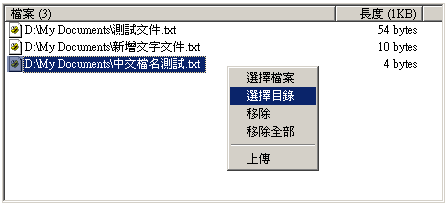
- Download functionality. Technically, XUpload should now be called "XUpload-Download" because starting with version 3.0 it contains a new object, DownloadCtl, which provides file download capabilities.
- Key-based expiration mechanism. From now on, there will be a single version of xupload.ocx. Previously there were two (trial and full) and that caused a great deal of problems to the users. A registration key turns an evaluation version into a full version, just like the rest of Persits Software products.
- An initial directory can be set to the current user's Desktop, My Documents, or other personal folders.
- Improved security. A user is asked for a confirmation before the upload begins.
- Lots of new properties and methods you have been asking for.
Jul 07, 2006 - XUpload 3.0 Beta 6 Released
- A few minor bugs have been fixed. No new features have been introduced in this release.
Jun 15, 2006 - XUpload 3.0 Beta 5 Released
- For security purposes, when an upload is initiated via a button or script (but not
via the pop-up menu), a confirmation dialog is displayed to the user.
If the user checks the "Do not ask me again" checkbox, this dialog is not displayed
again for this particular upload URL.
This feature has been added to prevent a malicious Web page from stealing files from the users' hard drives without their knowledge or consent.
Jun 01, 2006 - XUpload 3.0 Beta 4 Released
- When downloading a file, XDownload now attempts to create a directory on the local hard drive to accommodate the file being downloaded. Previously, if the directory did not exist, the download would simply fail.
- The method RemoveFormItem has been added to the XUpload object.
- Every time a folder is selected either via the Select Folder menu item, or via the SelectFolder method, a form item named "LastSelectedFolder" which contains the folder name selected by the user is added to the form item list. This value can be used by an upload script to facilitate the recreation of directory structure on the server.
- Several bugs have been fixed.
Apr 13, 2006 - XUpload 3.0 Beta 3 Released
- The methods RemoveAll and RemoveHighlighted have been added to the XDownload object;
- Several minor bugs have been fixed.
Jan 27, 2006 - XUpload 3.0 Beta 2 Released
The property RedirectTarget has been implemented in both XUpload and XDownload that specifies which window or frame the redirect URL is to be displayed in.
Jan 26, 2006 - XUpload 3.0 Beta Released
Version 3.0 offers the following new features:
- Full Unicode support.
- Internationalization.
- Download functionality.
- Key-based expiration mechanism.
- An initial directory can be set to the current user's Desktop, My Documents, or other personal folders.
- Lots of new properties and methods you have been asking for.
Jan 25, 2006 - XUpload.AspUpload.com Web Site Launched
The new version of XUpload, our powerful client-side upload ActiveX control, has so many new features that we decided it would be appropriate for this product to have its own dedicated web site, just like all other major Persits Software components.
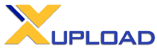
Copyright © 1998 - 2010 Persits Software, Inc.
All Rights Reserved.
XUpload™ is a trademark of Persits Software, Inc.