
 Home
Home

 What's New
What's New

 User Manual
User Manual

 Object Reference
Object Reference



 XUpload
XUpload



 XDownload
XDownload



 SelectedFile
SelectedFile
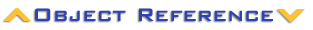
XDownload Properties
CanRemove As Boolean (Read/Write)XDownload MethodsEnables the user to remove items from the list. If set to True, the pop-up menu receives an additional item, Remove. False by default.CanSelectFolder As Boolean (Read/Write)Usage: <PARAM NAME="CanRemove" VALUE="True">
Relevant User Manual Section: 2.1.
Enables the user to change the destination folder for all files on the list. If set to True, the pop-up menu receives an additional item, Select Folder. False by default.DestinationN As String (Write-only)Usage: <PARAM NAME="CanSelectFolder" VALUE="True">
Relevant User Manual Section: 6.4.
Specifies the destination path for a download item. Works together with the SourceN property. The value may begin with a @-prepended keyword designating a personal user directory such as @DESKTOP or @PERSONAL.Directory As String (Read/Write)This property can only be set via a <PARAM> tag. To specify a download item programmatically via script, use the method AddFile.
Usage: <PARAM NAME="Destination1" VALUE="c:\file.ext">
Specifies the initial directory for the Select Folder dialog box. Used only if CanSelectFolder is set to True. This property also accepts special @-prefixed keywords designating personal user folders such as @PERSONAL, @DESKTOP, etc.DownloadedFiles As Object (Read-only)Usage: <PARAM NAME="Directory" VALUE="c:\myfiles">
<PARAM NAME="Directory" VALUE="@PERSONAL\My Music">
Returns a collection of SelectedFile objects representing the download status of each item on the list. SelectedFile's pertinent properties: Index, Path, URL, Size, DownloadStatus and DownloadSuccess.International As String (Read/Write)Usage: For Each File in DownloadCtl.DownloadedFiles...Next
Relevant User Manual Section: 6.2.
Specifies a Base64-encoded data block which contains all text strings used by XUpload and XDownload (menu items, captions and user messages) in a foreign language. This data block is to be obtained at http://support.persits.com/xupload/international.aspx. When this property is specified, all XUpload text strings are replaced by the ones contained in the data block.Password As String (Read/Write)Usage: <PARAM NAME="International" VALUE="data block">
Relevant User Manual Section: 5.2.
Specifies the default password in case basic authentication is enabled on the server. Used together with the Username property.RedirectTarget As String (Read/Write)Usage: <PARAM NAME="Password" VALUE="xxxxxx">
Relevant User Manual Section: 6.4.
Specifies the target window or frame for the redirect URL to appear in. If this property is not specified, the URL will appear in the same window or frame as the XUpload control. Valid values are:RedirectURL As String (Read/Write)
- _blank: load the URL into a new unnamed window;
- _parent: load the URL into the immediate parent of the document the XUpload control is in;
- _self: load the URL into the same window the XUpload control is in;
- _top: load the URL into the full body of the current window;
- <window_name>: load the URL into a named HTML frame. If no frame or window exists that matches the specified target name, a new window is opened.
Usage: <PARAM NAME="RedirectTarget" VALUE="_blank">
Relevant User Manual Section: 6.3.
Specifies a URL XDownload will redirect the browser to upon the completion of a download. If this property is specified, XDownload will POST to the specified URL the results of the download via the form variables URL, Path, Size, Status, and Success.RegKey As String (Read/Write)Usage: <PARAM NAME="RedirectURL" VALUE="http://www.server.com/showresults.asp">
Relevant User Manual Section: 6.3.
Specifies the registration key which turns an evaluation version of XUpload and XDownload into a full version.SelectedFiles As Object (Read-only)Usage: <PARAM NAME="RegKey" VALUE="BrxCnX4zjzkh4...ZKMndJBcawbRwA+jq">
Relevant User Manual Section: 1.5.
Returns a collection of SelectedFile objects representing the items currently on the list. SelectedFile's pertinent properties: Index, Path, URL, and Selected.ShowProgress As Boolean (Read/Write)Usage: For Each File in DownloadCtl.SelectedFiles...Next
Relevant User Manual Section: 6.2.
Specifies whether the progress bar should be displayed during a download. True by default.SourceN As String (Write-only)Usage: <PARAM NAME="ShowProgress" VALUE="False">
Relevant User Manual Section: 6.4.
Specifies the source URL for a download item. Works together with the DestinationN property.TotalBytes As Long (Read-only)This property can only be set via a <PARAM> tag. To specify a download item programmatically via script, use the method AddFile.
Usage: <PARAM NAME="Source1" VALUE="http://www.server.com/file.ext">
Relevant User Manual Section: 6.1
Returns the total number of bytes transferred during the last download.TotalSeconds As Double (Read-only)Usage: MsgBox DownloadCtl.TotalBytes
Returns the duration (in seconds) of the last download.Username As String (Read/Write)Usage: MsgBox DownloadCtl.TotalSeconds
Specifies the default username in case basic authentication is enabled on the server. Used together with the Password property.WarnOverwrite As Boolean (Read/Write)Usage: <PARAM NAME="Username" VALUE="Administrator">
Relevant User Manual Section: 6.4.
Specifies whether XDownload should display a warning message before a download starts, in case one or more destination paths on the list point to existing files on the user's hard drive. True by default.Usage: <PARAM NAME="WarnOverwrite" VALUE="False">
Relevant User Manual Section: 6.4.
Sub AddFile (Source As String, Destination As String)XDownload EventsAdds an item to the XDownload list. Source is a URL, Destination is a local path.Sub Download ( )Usage: DownloadCtl.AddFile "http://server.com/file.ext", "c:\path\file.ext"
Starts a download. Has the same effect as choosing Download from the pop-up menu.Sub Remove ( Index As Short )Usage: DownloadCtl.Download
Removes an item from the list specified by a 1-based Index.Sub RemoveAll ( )Usage: DownloadCtl.Remove 3
Clears the file list.Sub RemoveHighlighted ( )Usage: DownloadCtl.RemoveAll
Causes all highlighted items on the file list to be removed.Sub SelectFolder ( )Usage: DownloadCtl.RemoveHighlighted
Shows the Select Folder dialog box. Has the same effect as choosing Select Folder from the pop-up menu.Sub Stop ( )Usage: DownloadCtl.SelectFolder
Programmatically stops a download. Has the same effect as clicking Stop on the progress bar.Function ToUTF8 ( Text As String ) As VariantUsage: DownloadCtl.Stop
Converts a Text string from Unicode to UTF-8. Returns a binary array of bytes representing the UTF-8 encoded string. To be used to programmatically populate the XDownload control with file names containing Unicode characters.Usage: Response.BinaryWrite XUpload.ToUTF8( name )
Relevant User Manual Section: 6.5.
Sub Done ( )Fires when a download finishes.Sub DownloadProgress (FilePercent As Short, OverallPercent As Short)Relevant User Manual Section: 6.2.
Fires multiple times throughout an upload to track progress. FilePercent is an integer between 0 and 100 that specifies the progress of an individual file. OverallPercent is an integer between 0 and 100 that specifies the overall progress.Sub Error (URL As String, Path As String, Error As String)Relevant User Manual Section: 6.4.
Fires when an error occurs during an upload. URL and Path identify the item on the list that caused the error, Error specifies the error message itself.Sub SelectFolder ( Folder As String )Fires when the user selects a new destination folder. Folder specifies the new user-selected folder.Sub Stop ( )This event was introduced in version 3.2.
Fires when a download is interrupted by the user.
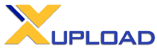
Copyright © 1998 - 2010 Persits Software, Inc.
All Rights Reserved.
XUpload™ is a trademark of Persits Software, Inc.

